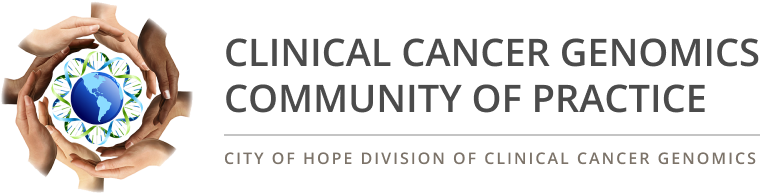The purpose of this assignment is to prepare and present a challenging or interesting case from your clinical practice. All IC participants must submit and present at least one case during the course.
Due Date: Starting Friday November 15, 2019
Within the form you will be instructed where to upload an ANONYMIZED copy of the patient pedigree and an ANONYMIZED copy of genetic test results. Please contact Kathleen Blazer at kblazer@coh.org if you have any questions about this assignment using the subject header: "IC Case Presentation Question".
Important: Please download and save a PDF of this assignment (including pedigree and attachments) for your records when you present this case.
If you need to exit before finishing, click the Save and Return button and WRITE DOWN the access code that pops up so that you can e-enter the survey and continue from where you left off.
Key:

Complete

Next

Failed

Available

Locked
GCRA Case Assignment
12 Questions
12 Questions
The purpose of this assignment is to prepare and present a challenging or interesting case from your clinical practice. All IC participants must submit and present at least one case during the course.
Due Date: Starting Friday November 15, 2019
You will need to upload an ANONYMIZED copy of the patient pedigree and an ANONYMIZED copy of genetic test results. Please contact Kathleen Blazer at kblazer@coh.org if you have any questions about this assignment using the subject header: "IC Case Presentation Question".
Important: Please download and save a PDF of this assignment (including pedigree and attachments) for your records when you present this case.
Case Pedigree Upload
Upload 1 files to pass.
Upload 1 files to pass.
Upload your Case Pedigree here. Be sure to include the Case ID.
Draw a 3 to 4 generation pedigree for this case. Pedigrees can be created either 1) by hand, 2) using a pedigree drawing program such as Progeny, or 3) as a PowerPoint slide.
Be sure to ANONYMIZE (remove all personal identifying information on patient/family members). Use distinct icons for all cancers on pedigree and include an icon legend.
Genetic Test Results Upload
Upload 1 files to pass.
Upload 1 files to pass.
Upload your Genetic Test Results here. Be sure to include the Case ID.
If you have a copy of the patient's genetic test results:
1) make an ANONYMIZED copy of the results. Be sure to remove all patient identifying information.
2) Put Case ID on upper left corner of document.
3) Convert a copy of test results to a PDF or other electronic format
Additional Documents Upload
Graded as Pass/Fail
Graded as Pass/Fail
Please upload any additional documents you wish to submit other documents related to this case, (e.g., pathology reports, tumor test results, photos, other genetic test results, etc.) . Be sure to include the Case ID.