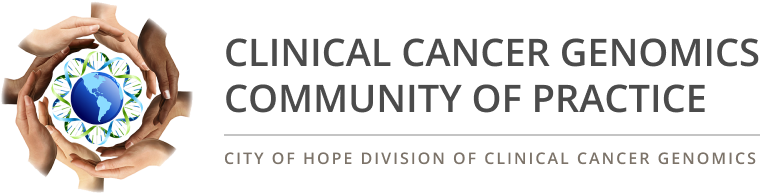
Self-Directed Review in Genetic Cancer Risk Assessment (SDR)
Frequently Asked Questions
For more information, contact us at CGEP@coh.org.
REGISTRATION
How do I register?
To register, click "Register" on the course homepage.
What types of payments are accepted?
Payment must be made by credit card. Visa, MasterCard, Discover, and American Express are accepted.
Will I get a receipt?
You will receive a receipt with your payment details in the registration confirmation email sent to the primary email address on your account. If you cannot find the email in your inbox, check your spam, junk, or other inbox.
When does registration open?
Registration is open from June 1, 2025, to February 1, 2026. Access to the course content is open from June 1, 2025, to June 1, 2027.
How do I register for CME?
CME credit is an optional add-on to the course fee. If you would like to earn CME from completing this course, register at https://education.ccgcop.org/products/sdr2-verify-completion-and-earn-cme. The registration and access window for CME is June 1, 2025, to June 1, 2026. The whole course must be completed on or before June 1, 2026, to earn CME.
NAVIGATION
How can I return to the course?
You can access your registered course through the yellow "➤ VIEW BUNDLES" buttons on the homepage or through the "SDR2 Modules" buttons found in the quick links section of each review bundle or at the top of many of the course pages.
I navigated to the review bundle, but I cannot access the modules. What do I do?
Make sure that you are using Google Chrome, Safari, Microsoft Edge, or Mozilla Firefox when accessing learning content. Internet Explorer is not supported. Some browser extensions (such as adblockers) may interfere with content.
You may need to click the yellow "ACTIVATE?" button at the top right of the bundle to begin access.
Make sure that you are logged in. Your name should appear at the top of the left-side column
Contact CGEP@coh.org after trying the prior steps.
Where can I find the course pacing guide?
The course pacing guide can be found in the "Handouts" tab of each module.
CONTENT & ACCESS
Where do I find the recorded modules?
Any recorded modules, quizzes, exercises, assessments, and evaluations can be found under the "Modules" tab of each bundle.
Can I access this program on my mobile device?
This program has not been thoroughly tested on mobile platforms. We recommend using these modules on a desktop or laptop browser with Google Chrome, Safari, Microsoft Edge, or Mozilla Firefox browsers for the best learning experience.
When do I complete the quiz and evaluation?
Each quiz will unlock after the minimum viewing time of its corresponding video has been met. The evaluations will become available after all previous required tasks (watching all the videos, passing all the quizzes with a score of 80% or higher, and completeing any exercises or assessments) have been finished.
Why can't I pass the quiz?
Make sure to read each question and their answer choices carefully. Some questions may have multiple answers (usually indicated by "Select all that apply") and are worth more points. For "Select all that apply" type questions, you must select every correct answer to earn any points for the question.
Can I retake the quiz?
You have unlimited attempts. Review the answers from your previous attempt and the corresponding slides and video before each try for the best chances at passing the quiz.
Can I skip ahead?
The review bundles can be completed outside of sequential order. The content within a bundle must be completed in the required order. You may stop working on one bundle and switch to a different bundle at any time.
Who are the faculty teaching the courses?
You can view the faculty and their biographies under the "Speakers" tab of each bundle.
How do I view the slide handouts?
Slide handouts from the module lectures can be found in the "Slide Handouts" tab of each course bundle. You can download and print these.
CERTIFICATE & CREDITS
Will I receive continuing education credits, and how much will I earn?
CME credit is an optional add-on to the course. If you have elected to get CME credit, review the accreditation statement or download the learner notification from https://education.ccgcop.org/SDR-002-credits for more information.
How do I earn continuing education credits?
CME credit is an optional add-on to the course. If you have elected to get CME credit, review the following instructions: after registering and paying for the course, you can then register and pay for the admin fee found at https://education.ccgcop.org/products/sdr2-verify-completion-and-earn-cme. You must complete all the bundles of the course (including all required video content, quizzes, assignments, evaluations, etc.) in any order. Each bundle will have a Bundle Completion Code provided at the end of the bundle. These codes must then be entered sequentially (bundle 1, then bundle 2, then bundle 3...) in the "Earn Your Certificate of Completion module" (found at the bottom of the https://education.ccgcop.org/SDR-002-bundles), which then unlocks the end-of-course evaluation. Completing the evaluation will provide your CME credits and certificate.
ADDITIONAL HELP
My friend/colleague is also interested in this course. Can they register?
Registration to the Self-Directed Review in Genetic Cancer Risk Assessment is currently limited to members of the Clinical Cancer Genomics Community of Practice who have previously completed Track 1 or Track 2 of the Intensive Course. Please direct any acquaintances interested in the Intensive Course to CGEP@coh.org.
My question is not answered on this or other course pages. Who do I contact?
Direct any technical questions to CGEP@coh.org.
| Access Date | Quiz Result | Score | Actions |
|---|